Allows you to upload statistics to users with the "hands" of the administrator. For example, if users have "moved" from another platform. Or they lost statistics when administrators made changes. This feature is enabled upon request to Support.
In the Statistics section, in the additional navigation menu, select Training > Follow the path > Options > Import > fill in the downloaded template "Template.xlsx"
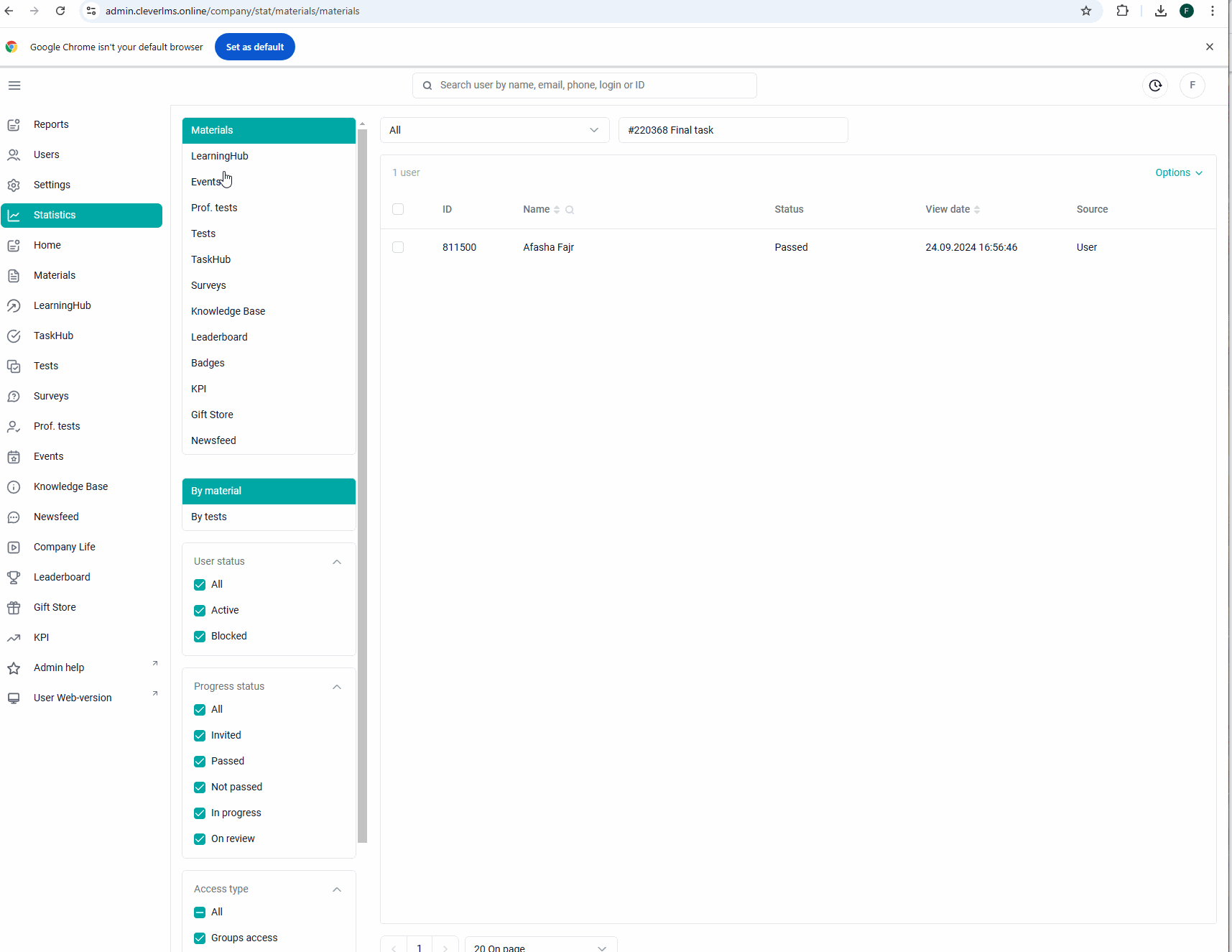
The template contains suggestions for filling in, which must be deleted before uploading the file to the system.
Template data: required fields are marked *
*Trajectory ID
*User login - may contain letters of the Latin alphabet, numbers and the following characters / \ _ . - @ (from 1 to 50 characters). If there are 2 lines with the same username in the import file, statistics are recorded for the last line with this username.
Start/viewing date - format "dd.mm.yyyy hh:mm:ss" or "dd.mm.yyyy" If not specified, the date of statistics import will be recorded (according to the company's time zone).
Completed training programs - the order of importing statistics for training programs: in the order that they go in the trajectory. For all training programs that are indicated as completed, the maximum possible result will be indicated.
The date of the last activity -in the format "dd.mm.yyyy hh:mm:ss" or "dd.mm.yyyy" If not specified, the date of statistics import will be recorded (according to the company's time zone).
The system informs you if the file contains errors, indicating what the error is and on which line it needs to be fixed. In this case, you need to double-check and correct the data and then download the file again.
If you click continue, only those lines where there are no errors will load.

