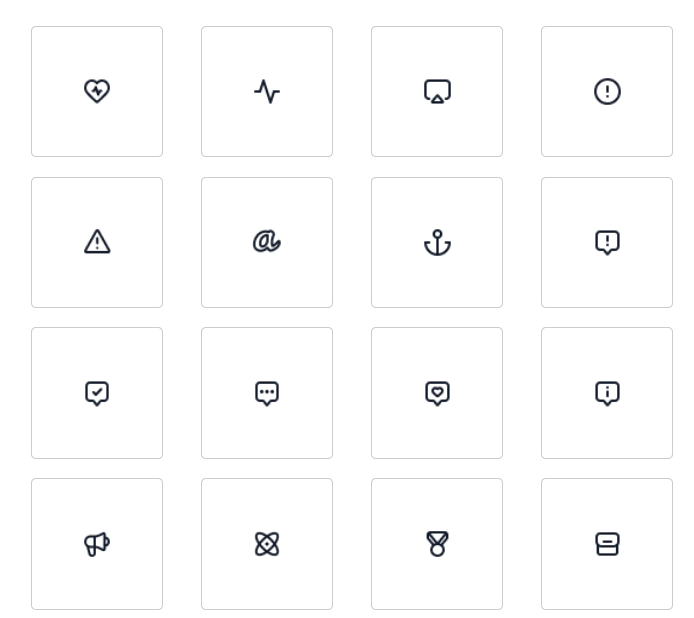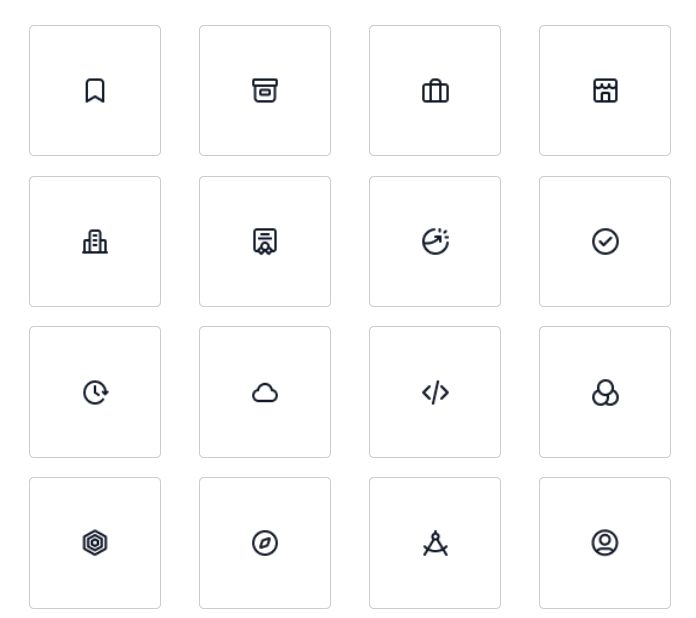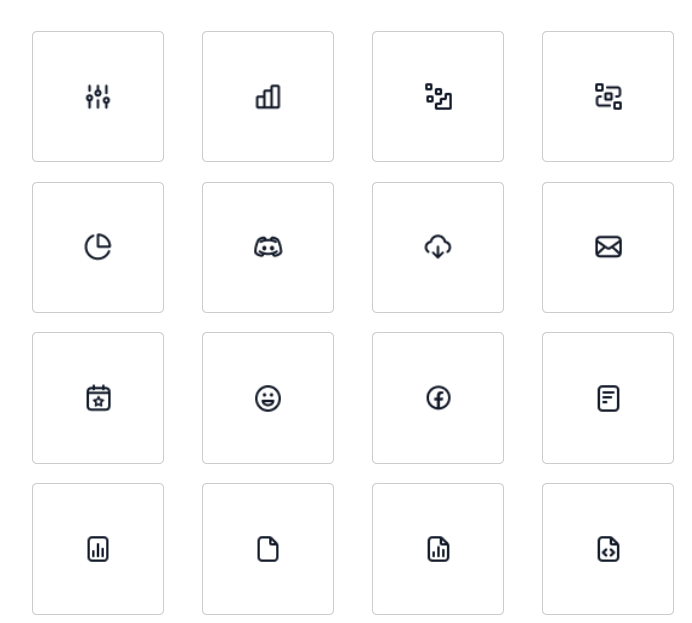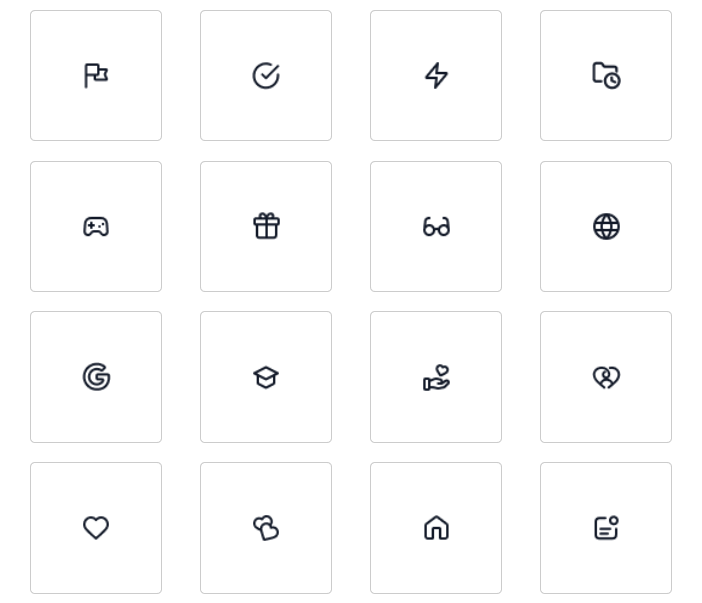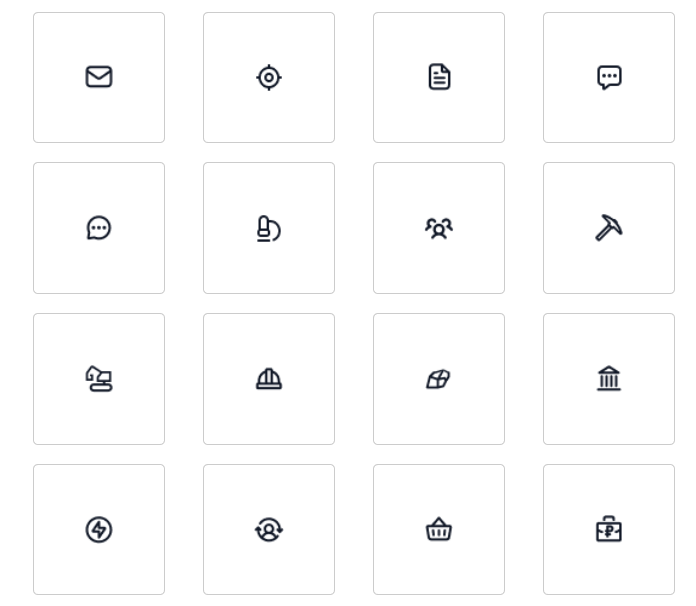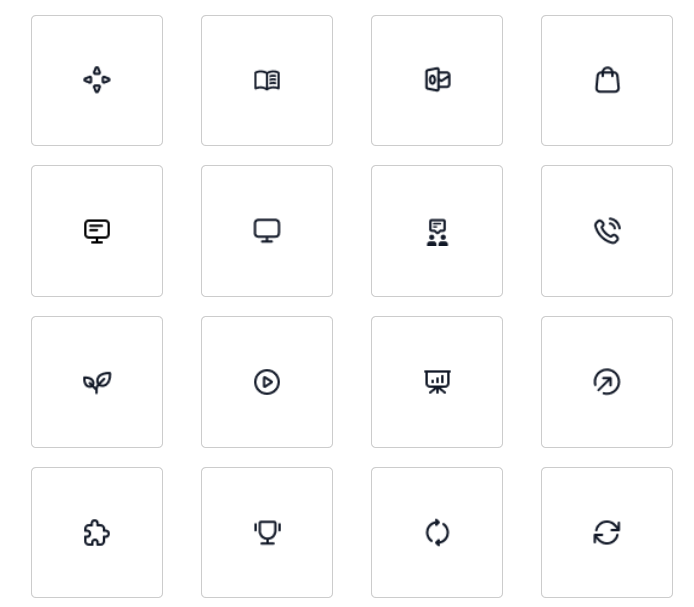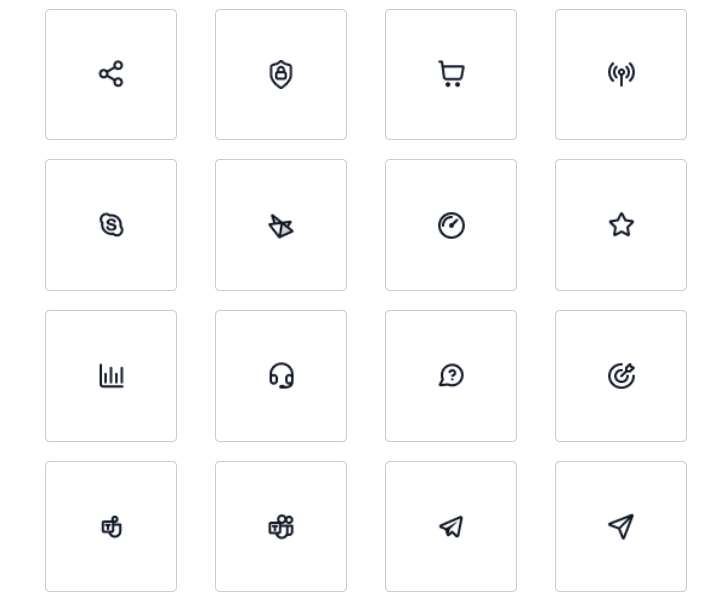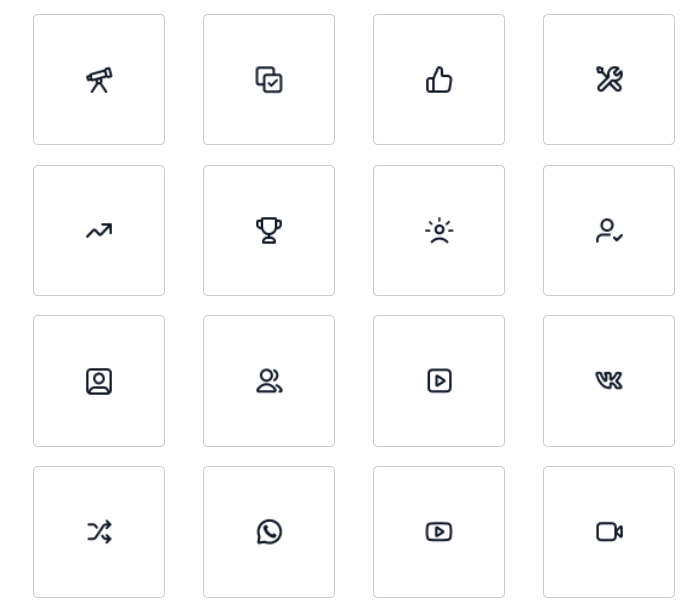In addition to the main sections that you use, you can connect additional:
1. Cloning a section of training programs with customization and image selection.
You can add the necessary number of sections of the "Training Program" and name each one at your discretion.
For example, in one section of programs (let's call it "Mandatory programs") there will be mandatory training programs. And in the other (let's call it "Recommended programs") Recommended content.
2. Link in the side menu.
You can place a link to an external resource. It will be displayed only in the app, for users.
For example, a link to the company's internal chats.
3. External resource (admin panel).
It is displayed only in the admin panel. For example, you can put a link to the web version of the application in it so that you always have it at hand.
To add the sections described above, contact your support manager.
Possible images for these sections are shown below: