For events of the "Online Conference in Zoom" type, the CONFERENCE RECORDINGS tab is displayed with a list of all the video materials that were automatically created for this event.
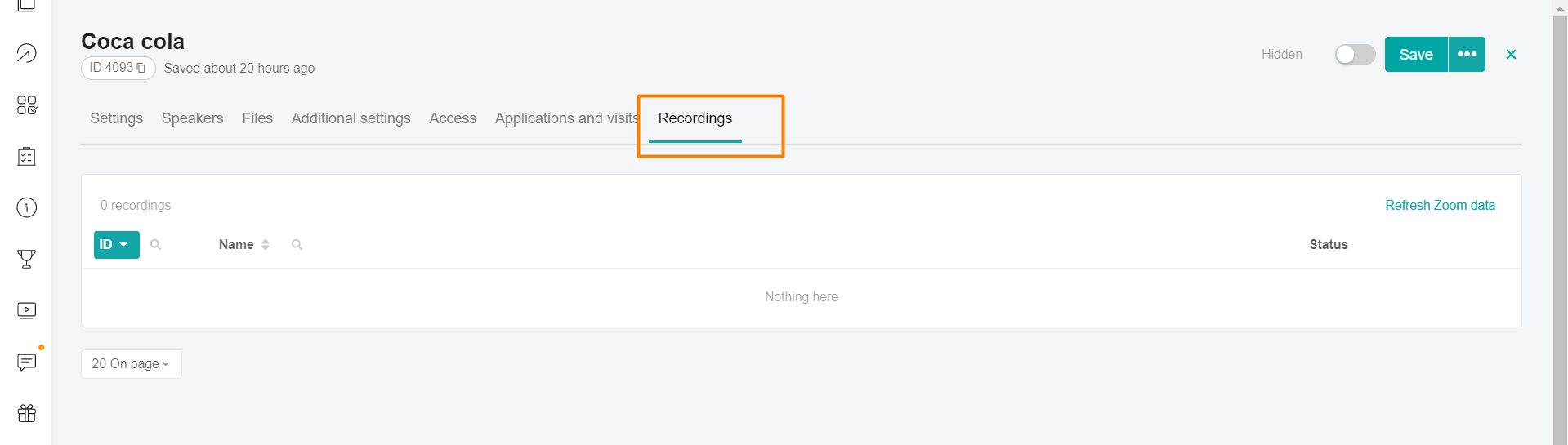
You can go to the material page by clicking on the cell with an entry in the table. The recording will be automatically uploaded to the "Materials" section, type "video". Videos can be renamed, interactive inserts can be added. When ready, make it "active".
And it can be placed by analogy with other materials in the "Training program" section.
There will be no video recording of the conference if the corresponding conference recording setting has not been set, or a free Zoom account is linked.
