You can view and process orders that users have made in the app.
Select the PRIVILEGES CLUB section.
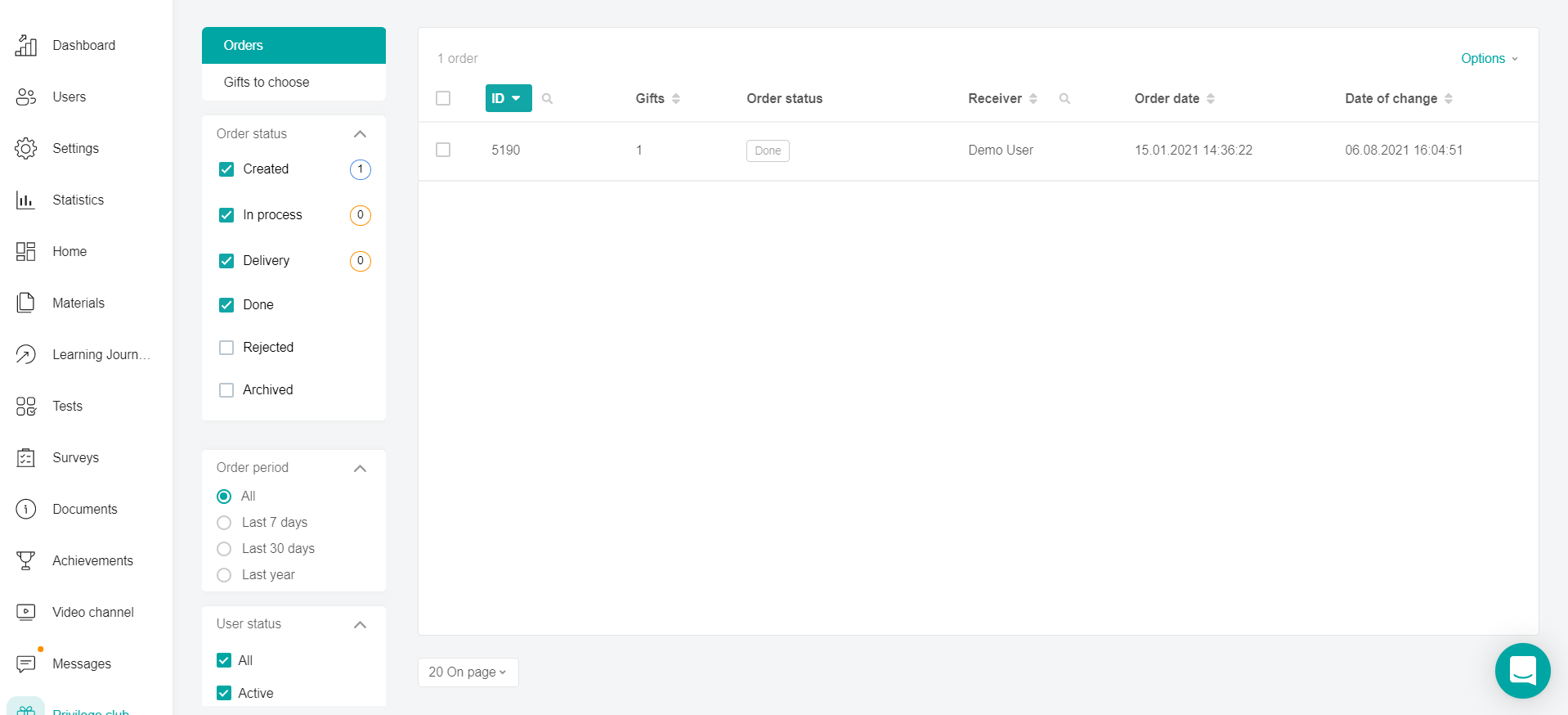
Click on the order cell in the list. An order window opens with information about the order and the user who made it.
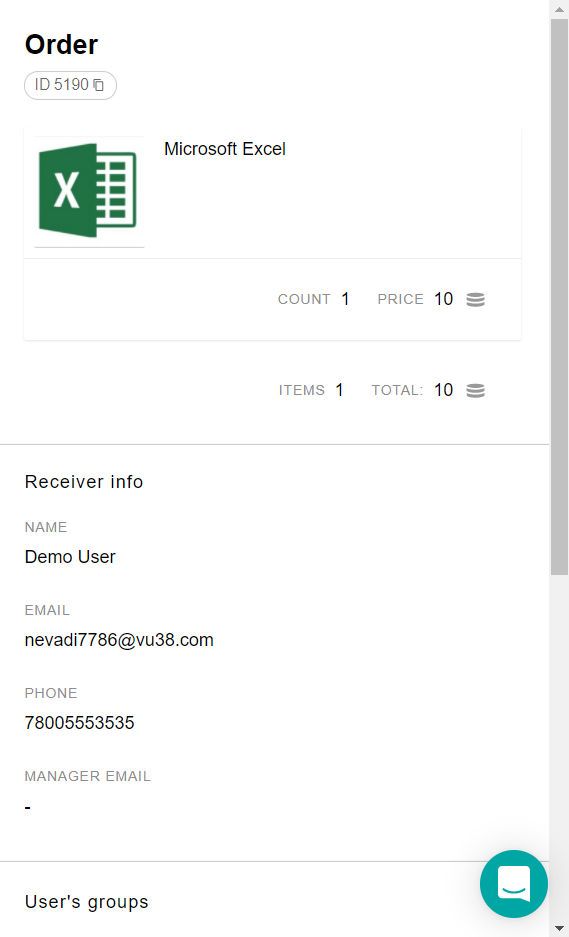
You can expand and view the groups that the user is a member of. You can change the order status and leave a comment that the user will see in the application.
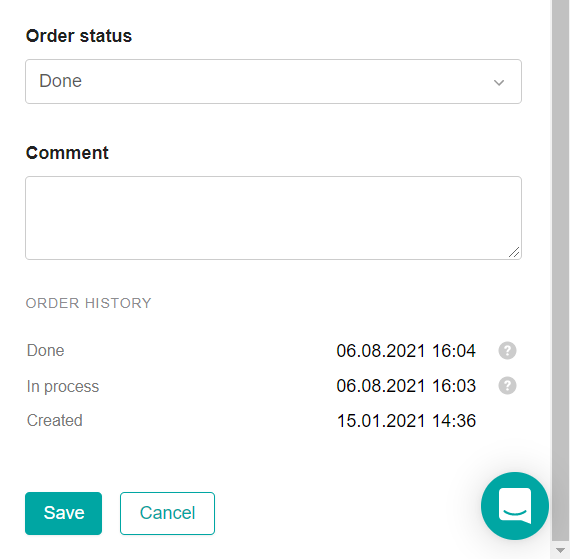
Click on the Order Status field and select the desired status from the drop-down list.
You can change the order status to the following statuses:
"In progress" - orders confirmed by the administrator, but not yet completed;
"Delivered"- orders that are delivered to the user;
"Completed" - completed orders;
"Canceled" - orders rejected by the administrator or user;
"Archive" - archive orders.
Note: You cannot change the order status to "Created" (an order that has not yet been processed by the administrator).
The order can only be transferred to the "Not received" status by clicking the "Not received" button on the platform. The administrator does not have such an opportunity .
The user will be able to set the status "Not received" only if this option is enabled for your company. Contact technical support to check if it is enabled for you.
After the order is transferred to the "Canceled" or "Archived" status, the user's points are returned. If the order has passed to the status "Not received" or "Delivered", the points for it are not returned to the user.
Points in the wallet
The application uses its own wallet points.
When receiving rating points, the user has the same number of points added to the wallet.
When points are deducted from the rating (both for negative transactions and when positive transactions are deleted), the same number of points is deducted from the wallet. Wallet points can take negative values.
