You can archive orders if you need to reset the data on them.
Go to the PRIVILEGES CLUB section.
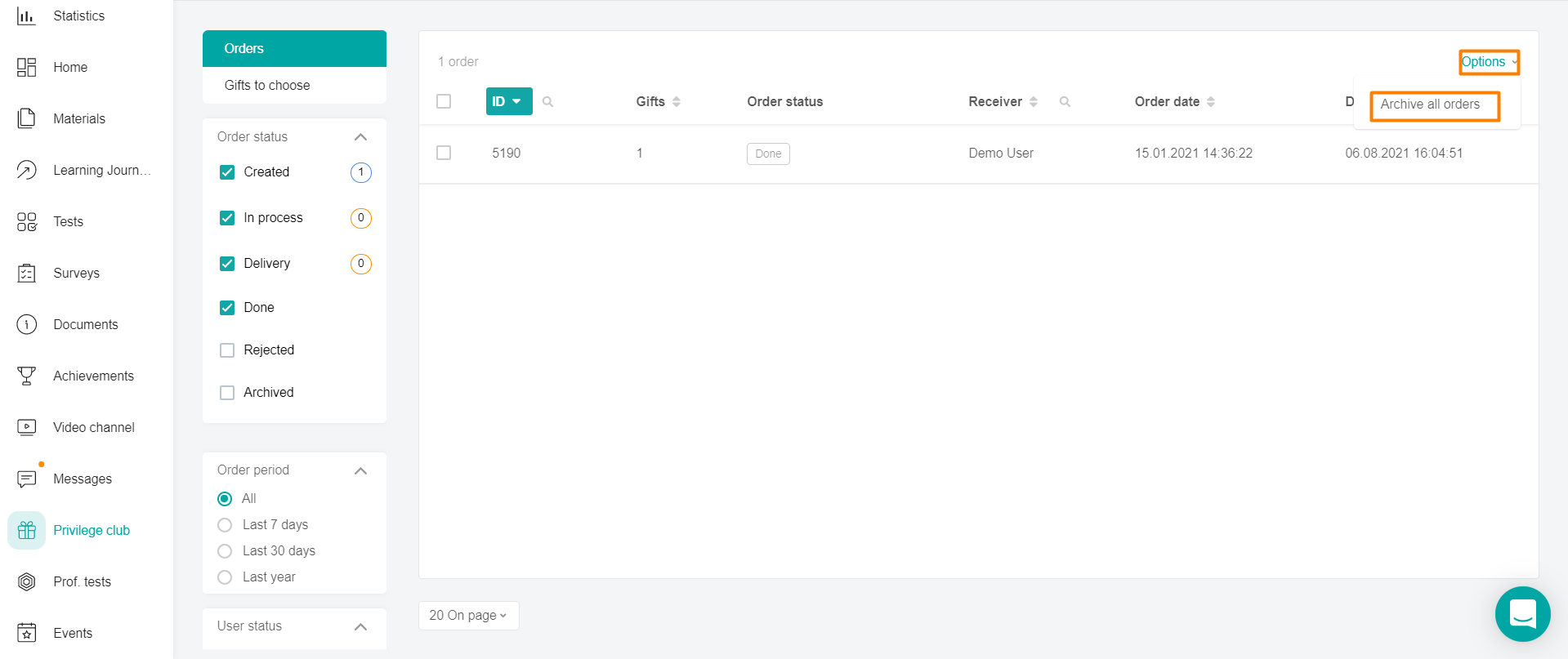
In the Options menu, select the Archive All Orders button above the table.
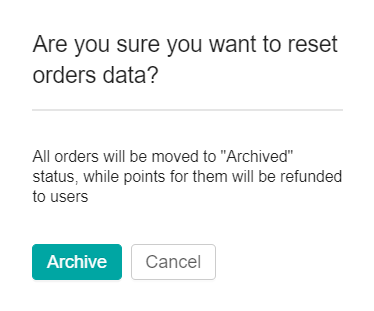
Click the Archive confirmation button.
All existing orders will have the status "Archived" and points for these orders will be returned to users.
