The creation of skills is necessary for their use in professional tests.
Select the Prof. Tests section., and go to the Skills cell.
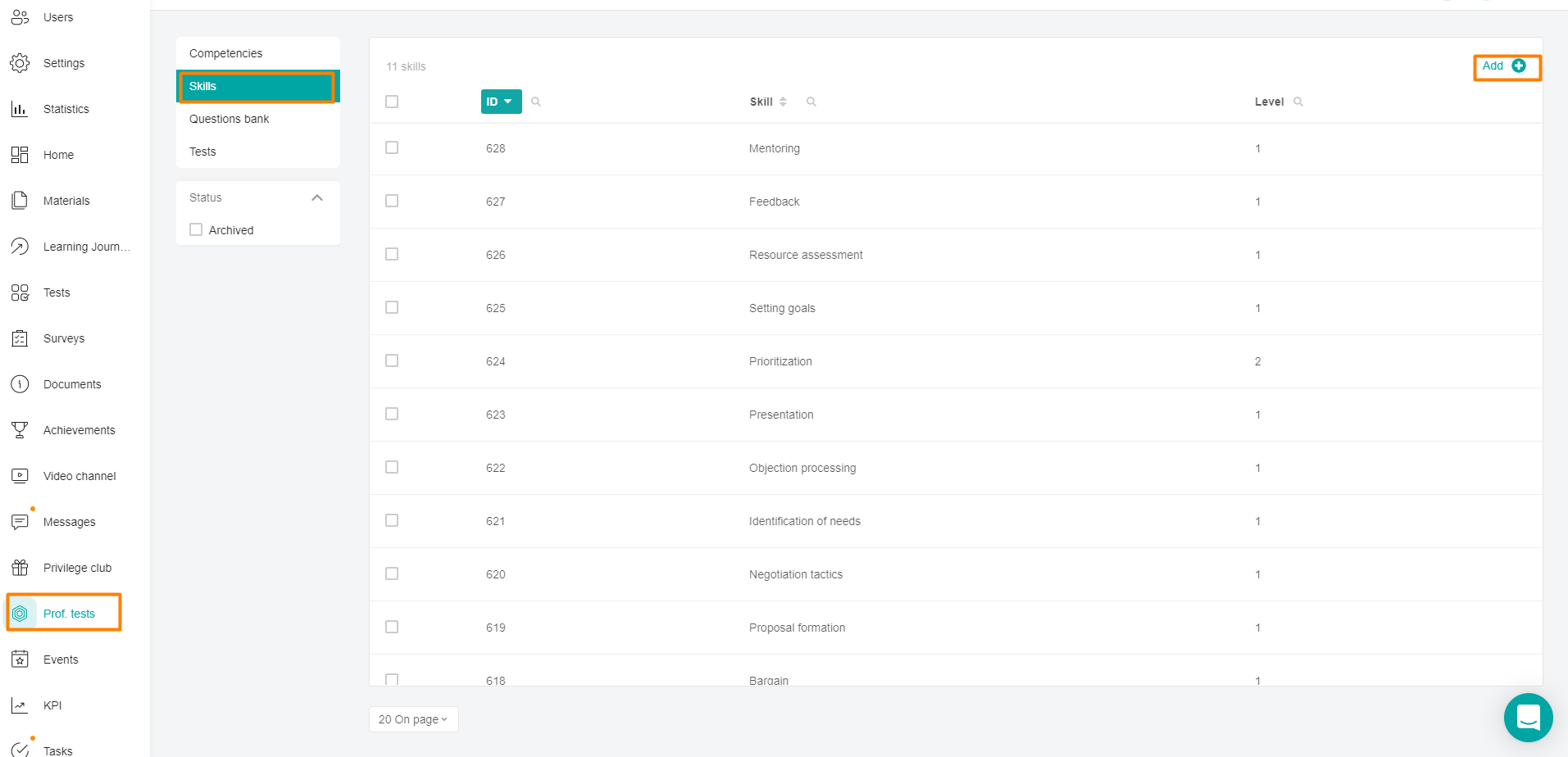
To create a skill, click on the +Add button.
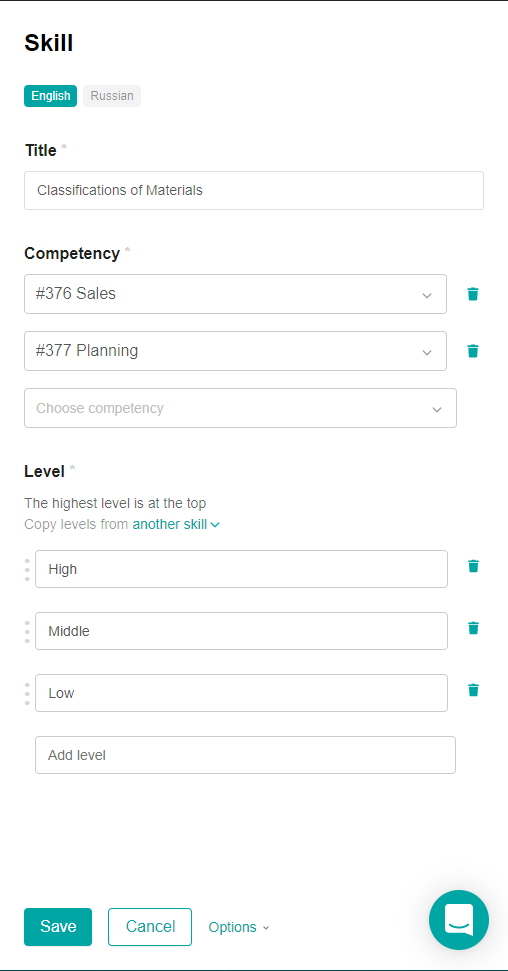
Enter the Skill Name in the text field.
Select a competence from the list of pre-created competencies. You can link several competencies to one skill.
Enter the skill level value. After adding a skill level, another level addition cell will appear.
Note: If several languages are enabled in the company, then you need to fill in all localizations. Switching the available content languages is located at the top of the form.
To save the changes, click Save.
