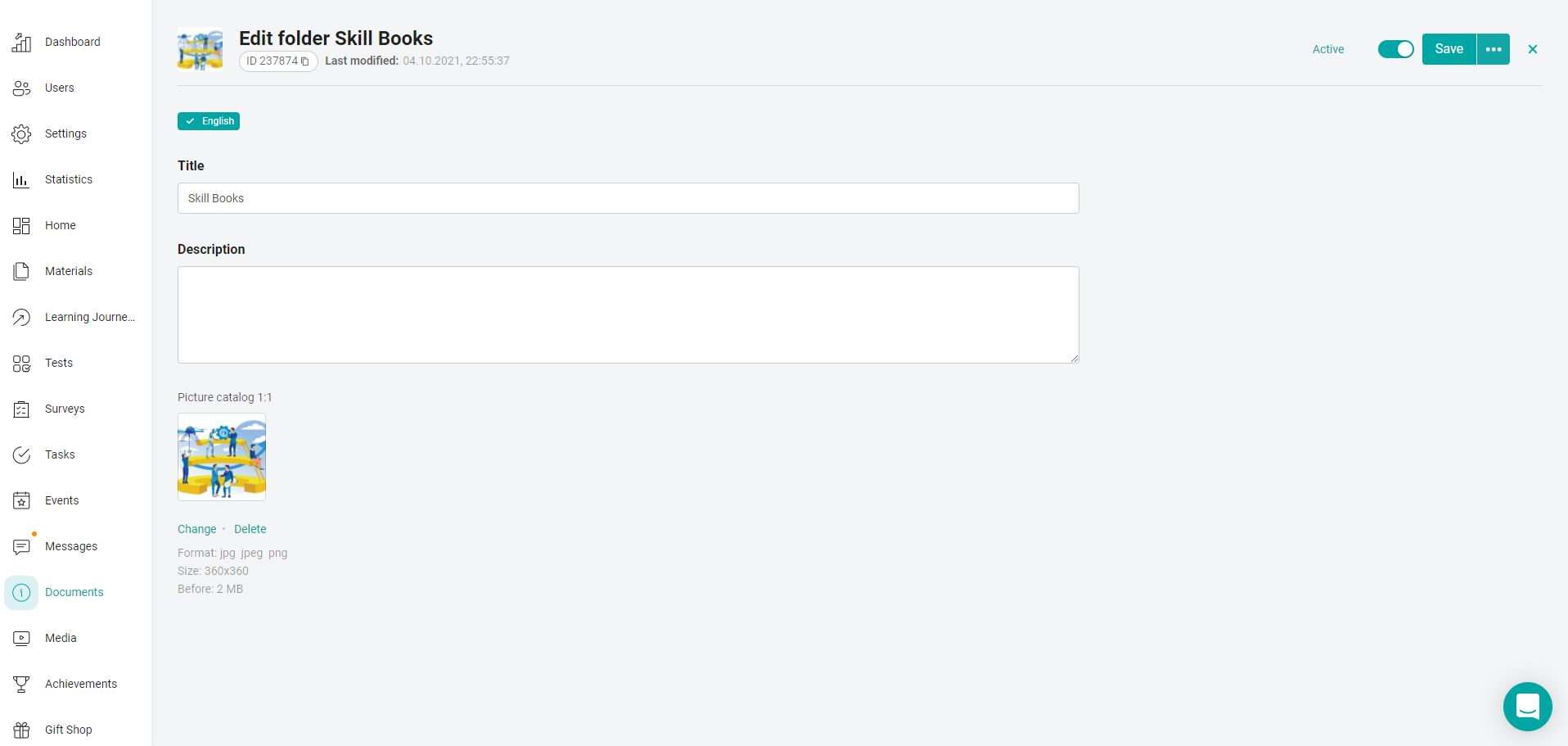
Fill in the Name, Description, and add the catalog cover in the text fields.
The status shows the availability of the catalog in the platform - whether it is visible to the user or not. It has two values "Hidden" or "Active".
Note: The Folder Status toggle is activated after the entire folder is filled in. If several languages are enabled in the company, then you need to fill in all localizations. Switching the available content languages is located at the top of the form.
Note: The Folder Status toggle is activated after the entire folder is filled in. If several languages are enabled in the company, then you need to fill in all localizations. Switching the available content languages is located at the top of the form.
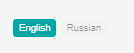
After filling in the main settings, click Save Changes.
