Use the function of sending an invitation so that newly registered users can get into the application.
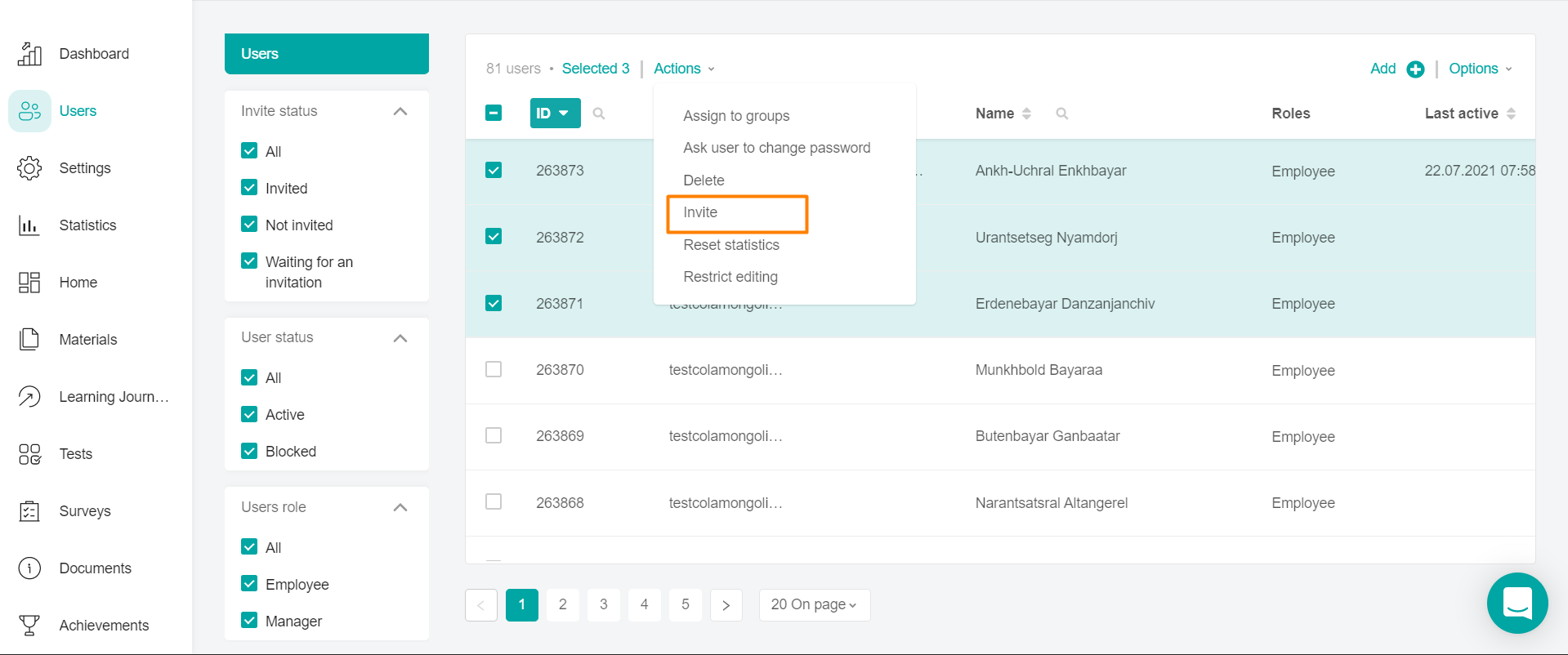
Select users by checking the box in the user line.
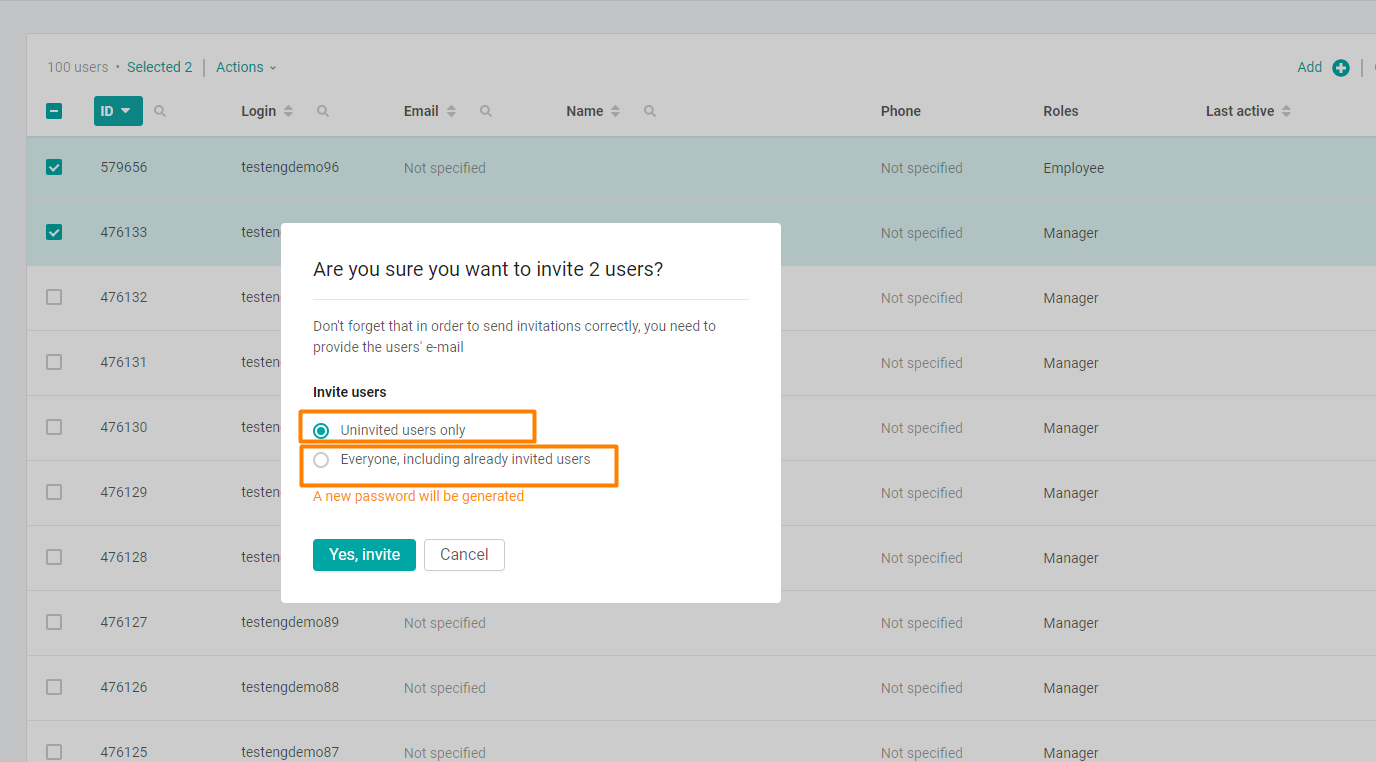
Note: To find the right users, you can use a filter or search by columns in the user table.
If the verification method "Confirm only by email" is specified in the authorization settings in the super admin panel, the invitation will be sent only to the user's email.
As follows from the screenshots, you can invite employees to whom you have not yet sent invitations, and to employees to whom you have sent them - send them again.
An invitation can also be sent when importing users if you check the "Send invitation" box
Error: The system will not send invitations and will give an error if:
the selected users do not have an email/phone number specified;
email/phone number specified incorrect/non-existent
the phone number is specified without a country code, for example, 9051111111. Correct: 79051111111
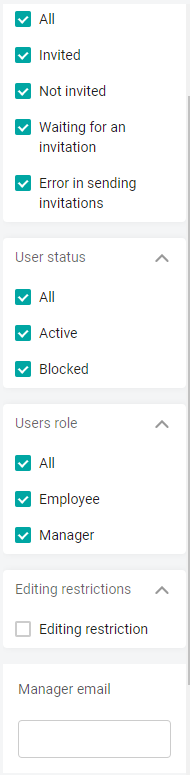
Invitation status:
All - all users,
Invited - an invitation has been received, the user card has a check mark User invited,
Not invited - the User invited checkbox is not set,
Waiting for an invitation - an invitation has been sent (in the queue), the User invited checkmark is not set in the user card.
An error occurred when sending an invitation, and the invitation was not sent for any reason, the "User invited" checkbox is not set.
