The calendar allows you to better navigate when a user participates in a large number of events.
The calendar is implemented in the web version and with version 12.2 android will be added and displayed on the "Participate" tab.
It is possible to set the calendar display by month or day.
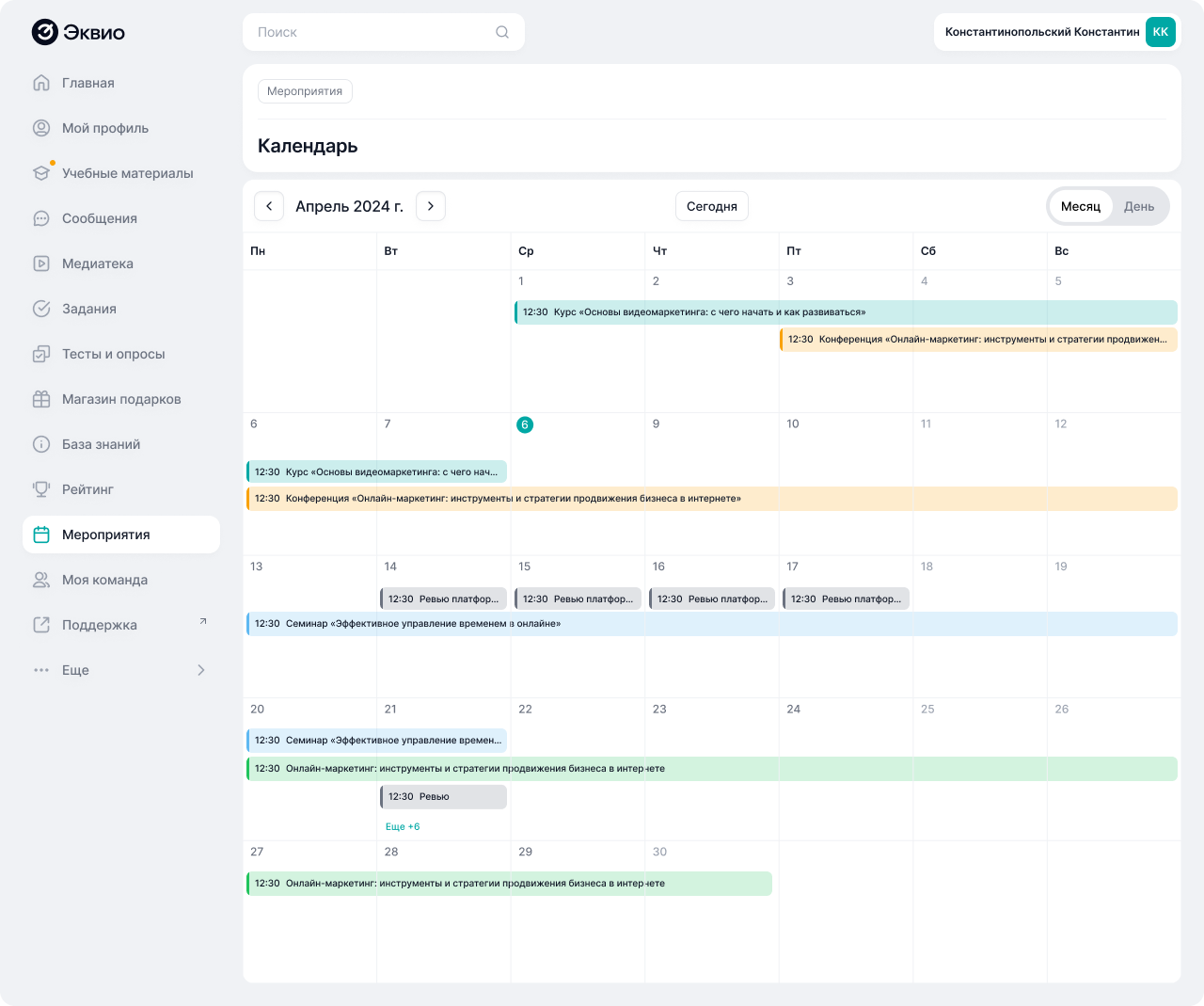
The time box in the event corresponds to the start and end time of the day of the event, several days are displayed separately from each other, respectively.
The event's time box is displayed as a colored rectangular sector from the start time to the end of the event. The minimum area that the event can take is 1/4 hour.
The colors correspond to the types of event :
The meeting color is gray.
Online event - the color is green.
The bell color is red.
The conference color is orange.
Zoom conference - the color is blue.
Events can overlap if they are of different duration (from long to short).
Events of the same duration do not overlap, they occupy equal-sized columns and are sorted in descending order.
